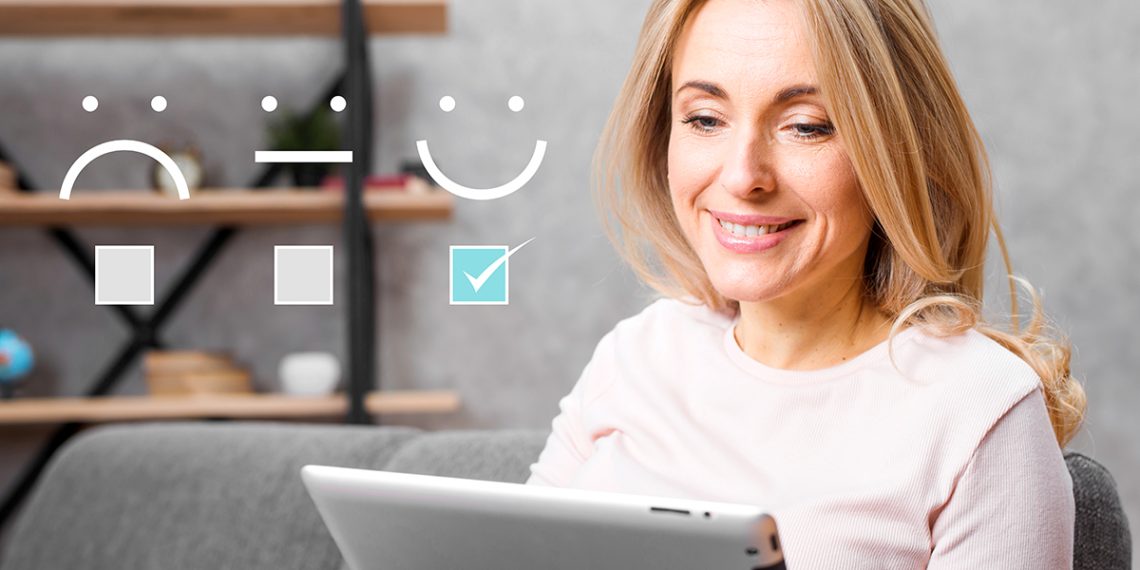Businesses, regardless of whether product-based or service-based, have to learn the nuances of improving user experience and customer experience.
These two aspects of a brand might seem closely related, but there are significant differences that if not understood properly can make running a company overwhelmingly challenging. Indeed, customer experience and user experience go hand in hand.
After all, both are equally responsible for generating loyal customers. In this CX vs. UX guide, we will help magnify the differences and similarities between User Experience (UX) and Customer Experience (CX).
So stay with us till the very end. Let’s get started!
Collect feedback with JustFeedback
JustFeedback helps your business increase profits and reduce risk by improving your customer experience
What is customer experience?
Customer experience is essentially a reflection of business-customer relationships across multiple touchpoints. To be specific, it is how the customer feels when interacting with the brand and its offerings.
What are the different touchpoints that help assess customer experience?
Companies can track interactions across the customer journey, marketing communication, fairness in pricing, overall brand reputation, sales, and customer service processes, engagement on social media, product delivery, and in-store experiences.
It’s these major touchpoints that companies can optimize to deliver improved customer experiences. As a brand, you should be mindful of the processes a customer has to go through to pay for and use the goods and services.
Not just that, you will have to determine whether or not customers are proud to use your products or interact with your services.
What is user experience?
User experience, on the other hand, caters to the customer’s ability to interact with a product or service. Companies will have to pay attention to the user’s journey while factoring in variables like usability, learnability, visual hierarchy, navigation, and more.
More importantly, it is crucial for companies to learn the subtle differences between “users” and “customers.” The simplest example to understand the difference is website traffic. Website traffic will generally contain both customers and visitors.
Companies selling digital products will want the users to register for the free plans and convert them into paying customers. In other words, optimizing a brand’s user experience allows for increased conversions and revenue growth.

Similarities Between CX vs. UX
Before we discuss the differences, we should focus on the similarities between CX and UX. After all, both are crucial to the proper functioning of any business model. So how are CX and UX similar?
First, both CX and UX require human-centered research. The teams in both departments need to learn about the customer personas and how they interact with products and services or function throughout their buying journeys.
They will use product/website analytics, interviews, check customer support ticket patterns, conduct surveys, and track user profiles and account data to understand customers better.
Not just that, the designers will also employ usability testing to collect more data.
Second, both CX and UX teams tend to boost user retention in order to increase business and sales. The idea here is to create lasting business value by engaging the users and making them stay with the brand for a long time.
They achieve that by doubling down on problem-solving and developing positive user experiences.
The teams can work together to improve user flow on a website, create a positive user experience, ensure customers receive their orders faster, and refunds/returns are taken care of.
Third, UX and CX professionals need to know how customers tend to complete tasks. In other words, they map the user personas and journeys to better understand them.
Indeed, the teams will focus on different aspects of a customer journey and might have unique structures. But the tools used to monitor the journeys are generally similar.
How to use CX to grow a business?
CX or customer experience is essentially focused on improving customer service, brand reputations, advertising, sales, process, pricing fairness, and product delivery.
It is a high-level initiative that prioritizes customers and realizes how they have options to choose from in this competitive market.
Businesses can boost CX by structuring their business model in a way that they are able to meet the changing customer needs and wants successfully.
The best way to do that is by introducing customer service tracking software. The software helps streamline the support tasks and ensure the tickets reach the right agent.
This allows support reps to provide positive customer interactions while creating a database of common customer issues. Besides this, companies can deploy surveys and polls to let customers drive product design and development strategies.
How to use UX to boost customer loyalty?
User experience focuses on and helps organizations design products and services with elements like value, usability, adaptability, and desirability in mind. After all, UX design ensures that products and services are practical and meaningful for the buyers.
Companies can use UX to grow businesses by gathering customer feedback about the elements mentioned above.
Not just that, they can conduct usability testing to observe how customers use your products and services. Another important tool to use here is live chat customer support. It helps capture insights in real time.
Differences in UX vs. CX performance metrics
CX and UX also differ in their performance metrics. Not just that, the way marketing and product teams use the metrics also differs quite significantly. Let’s discuss the different performance metrics of each, shall we?
1. Customer Experience Metrics
A. Customer satisfaction
This is a simple performance metric to track customer loyalty. Customers can be provided with surveys that they can fill out to share their entire customer experience feedback.
The customer satisfaction or customer effort score survey consists of a common question regarding customer experience. The users can answer on a scale of 1-10, with “1” showing least satisfied and “10” showing most satisfied.
B. Net promoter score
This is one of the most crucial performance metrics marketing managers will monitor.
Net promoter score or NPS is a metric that helps managers and CMOs in service-related industries gauge customer dissatisfaction and the likelihood of people recommending products, services, or brands to their network.
C. Churn rate
Another crucial performance metric to consider, the churn rate, is essentially the rate at which customers leave a certain organization or stop doing business with it over a specific period.
The churn rate is represented in percentages and is generally used by customer experience professionals.
D. Retention rate
Businesses want their customers to stick with them. They want them to make repeated purchases and become loyal customers of their brand.
To quantify this, CX teams will use a performance metric called retention rate.
The metric helps determine how many customers a brand retains over the total number of customers over a period of time, represented as a percentage.
E. Customer lifetime value
Customer lifetime value or CLV is a performance metric brands use to determine the average expected revenue from a customer as long as it is connected with the company. The metric helps professionals make better budget and marketing-related decisions.
However, UX teams won’t use the performance metric as it doesn’t help determine user behavior.
F. Conversion rate
Businesses need visitors or users to convert into paying customers. The best way to track the conversions is by monitoring the conversion rate.
This performance metric is basically the percentage of users purchasing the product over the total number of users visiting a website.
For example, if only 10 users purchase a product out of 100 users visiting the website, the conversion rate will be 10 percent.
2. User Experience Metrics
A. Session duration
Companies should not only monitor what users do on their websites. They should also determine how long an average user stays on the site. In other words, UX teams should figure out how long an average user interaction lasts.
A longer session duration usually indicates a better user experience.
B. Success rate
Success rate or completion rate is a UX performance metric that helps designers and managers determine the number of people that are able to complete or accomplish a specific task.
The performance metric is quite helpful in gauging the reliability of the product, especially after a new release.
As the success rates increase, UX designers can render the design successful. If the rate drops, the designers will have to start debugging. Indeed, CX professionals don’t track success rates or error rates.
But these performance metrics can impact CX metrics if left unnoticed.
C. Abandonment rate/bounce rate
The last thing businesses want is a frustrated customer. A dissatisfied customer will only go on to bring your brand a bad reputation, mostly out of frustration.
UX professionals should track the abandonment rate or bounce rate as it shows how often customers leave (bounce) their product or website, usually to give business to a competitor!
D. Error rate
As a UX designer, you should be able to design products or services in a way that doesn’t hamper the user experience.
More importantly, the design process should ensure that users never get stuck while using the product or are not able to complete the required tasks. The error rate is closely related to the success rate. A lower error rate will ensure a higher success rate.
Can UX and CX work together?
Yes, UX and CX can significantly influence each other. Customers that aren’t able to achieve what they want with a product or service will eventually report a negative customer experience.
This might lead to an increase in the churn rate and result in fewer conversions. However, businesses that use UX and CX together can boost their business and generate better results.
Companies that use CX and UX together make it easier for customers to leave feedback. They make it easier for customers to find customer support by strategically adding service links to the website and mobile apps.
Next, such companies prioritize uniformity, consistency, and seamlessness across platforms. This helps them deliver consistent customer experiences across multiple devices and operating systems.
This also pushes them to make important functions available across all platforms.
Both teams have to work together to ensure customers don’t have to deal with slow load times. This can be incredibly frustrating for the users. Users that have to wait for screens to load will always look for better alternatives.
Therefore, UX designers will have to come up with solutions that help improve product or service performance.
UX and CX teams can work together to share data and information about the customer which will help improve the customer experience.
The data can be related to buyer personas, heatmaps, customer journey maps, and more. Including members from the marketing department will also help develop improved customer experiences.
Final thoughts!
Companies that invest in good CX often end up with happier customers. Such satisfied customers are bound to grow the company’s revenue and bring in more sales through word-of-mouth marketing.
It’s an excellent growth strategy as selling to existing customers is easier than bringing in unique customers. With a good customer experience strategy, you can make the existing customers drive more revenue.
As you bring in more customers, you can reinvest the profit into developing a good user experience!
Focusing on designing more user-friendly products will help customers interact with the products better, generate more value, and require much less assistance from your customer service team.
There you have it. We hope this extensive UX vs. CX guide helped you understand the differences and similarities between user experience and customer experience.
More importantly, we hope the guide helped you learn how both UX and CX teams can work together to achieve common goals. Did you find this guide helpful? Also, don’t forget to check out other informative posts on the blog!